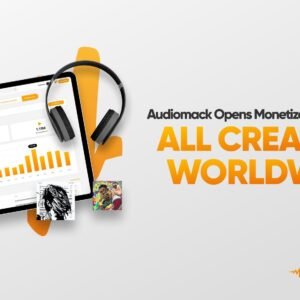Find out How to Upload Music on Audiomack - Seeing your music drive in millions of streams and creating ways in the trending list, isn’t awesome?
You can upload your songs to audiomack to hit those standards by just following these simple steps on how to upload your songs on audiomack given in this article.
Audiomack is a completely free platform for content creators to share their music without limitations or restrictions. It focuses exclusively on new, independent, and up-and-coming artists. They are not a full-catalog streaming service like Spotify and Apple Music and do not plan to ever become one.
In the same way that you use social media platforms like Twitter, Facebook, and Instagram to promote your music, Audiomack can be used alongside Spotify, SoundCloud, and other digital services to host, share, market, and track your work. (Everything from embeddable players to advanced stats is gratis with its artist-friendly accounts.)
Audiomack doesn’t charge listeners either, although they do offer premium subscriptions to anyone who’d like to stream ad-free, high-quality music and download entire playlists within Audiomack’s mobile app.
Audiomack has a “Creators Program’ that allows verified artists to monetize the music they post on the platform. First and foremost before an artist can enter the Creators Program, they must be verified.
How to get verified on Audiomack as an Artist, Producer, Dj, Podcaster, or Creator
Audiomack is one of the fastest-growing music streaming platforms in Nigeria and Africa as a whole. Audiomack is used by music lovers (Listeners), artists, podcasters, and other creators. It provides free tools and services for creators to build their music careers.
Audiomack introduced some features to the platform, by separating its listeners from creators. As an Authenticated Creator, you will have the privilege to use classic free tools and other services which will help improve your career and user experience as an Artist, Producer, Podcaster, or DJ. To be eligible for Audiomack Authentication has never been that difficult. Get Started!
How do I upload my music on Audiomack?
If you are new to Audiomack and want to upload your songs to the Audiomack intuitive upload system. Here is a step by step procedures and other things you need to know. Audiomack is an intuitive free system where artists and labels share their music without restrictions or limits. The Audiomack upload system allows artists to create free accounts with unlimited storage space.
Audiomack is a music-sharing platform and it’s getting popular among musicians nowadays. However, file uploading is only available on the Audiomack desktop and mobile web.
To upload music on Audiomack, you must have an Audiomack account. Therefore, you will have to Sign up for an Audiomack account first before you can upload your music file. Click this link https://audiomack.com/join to create your Audiomack Account.
Useful Tips to Upload music on Audiomack
- Create a new profile
- Choose a unique name for your channel
- Create a high-audio-quality file
- Add the track to your account
- Add hashtags to make it Public and reach more listeners
- Ensure you add the song to the right genre because all songs belong to a particular genre.
How do I upload music on Audiomack from my phone?
- Open or download the Audiomack Creators app on iOS or Android
- Once logged in, tap the Upload button on the bottom of the screen
- Select the type of upload (Song, Album, Podcast), and browse through your files.
- Add the title and details including features and production credits, and add your cover art.
- Next is metadata. This is important for both fans and tastemakers to find your music. Always add as much detail as possible i.e. sub genre, mood, as well as UPC, and ISRC.
- Before you finish, set up private or promo links set a specific release time, and edit your track’s URL to make it easy for fans to find and share.
Once you click Finish, You released content to your fans and 6 million Audiomack listeners. You’ll have the chance to instantly share the track to Twitter, Facebook, Instagram, and Whatsapp.
How to Upload Music on Audiomack via Desktop Web
Kindly follow these steps to upload your music on Audiomack desktop web:
- Go to the Audiomack homepage
- Click on the Upload at the top right-hand to take you to the Audiomack upload page.
- Select an Upload type from four options. “example Song, Album/EP, Podcast, and DJ mix”.
- Click Next
- Browse through your music files or drag and drop the file right into the Audiomack window
- Fill in the song details, including features, and production credits, and add your art cover.
- Click on the Metadata and Release tabs, to set up private or promo links. Here you will set a specific release time, and edit your track’s URL to make it easy for fans to find and link with. You can equally choose if you want to enable downloads or not
- Finally, click Finish to upload it. Now the track is available for sharing with your fans on Twitter and Facebook.
How to Upload on Audiomack Via Mobile Web
To upload your music on Audiomack mobile web, you will still follow the same process as in the desktop web. The only difference is that you go through the avatar.
Now, once you are on the Audiomack mobile web, do the following to upload your music on Audiomack mobile web.
- Click on your Avatar in the bottom right to take you to your artist page.
- Then, click on the Gear icon over the avatar
- Click Upload to take you to the Audiomack upload page.
- Select the File type,
- Click Next
- Now browse through your files or drag and drop your music file right into the Audiomack window.
- Fill in the song details, including features, and production credits, and add your art cover.
- Click on the Metadata and Release tabs, to set up private or promo links. Here you will set specific release times, and edit your track’s URL to make it easy for fans to find and link with. You can equally choose if you want to enable downloads or not
- Finally, click Finish to upload it. Now the track is available for sharing with your fans on Twitter and Facebook.
How to grow on Audiomack
Right now, it is the best free platform among other free music-sharing sites, it gives independent artists a level ground in sharing their music with millions of listeners in the world all for free.
Audiomack does not only make it a platform for artists, but it also gives an opportunity to DJ’s/Soundmixers to share their mixtapes onto the platform with the best guide on how to upload your songs on audiomack.
How To Submit Songs on Audiomack For Trending And Playlists
Learn how To Submit Songs For Trending And Playlists on Audiomack. Audiomack is a free music streaming platform, which allows artists to upload unlimited songs, after signing up for a free account.
A lot of artists have released their songs and albums on Audiomack and have gained major recognition from the platform. To promote your account successfully, you must be aware of the most favorable methods to increase Audiomack streams and followers. Learn Here.
How to get more Audiomack Followers and Plays
Want to apply for authentication but don’t currently have 1,000 total plays on your content or up to 500 followers on your profile? Boost your profile and get enough followers and plays to make sure you look more popular and also get you authenticated if you are not already.
We get your track in front of the right people in an organic and real way. Our listeners come from around the world and want beats just like yours, but you need to reach them! Reach them with our Audiomack promotion package and watch your sales grow!
Get Started
Trending Audiomack Articles: