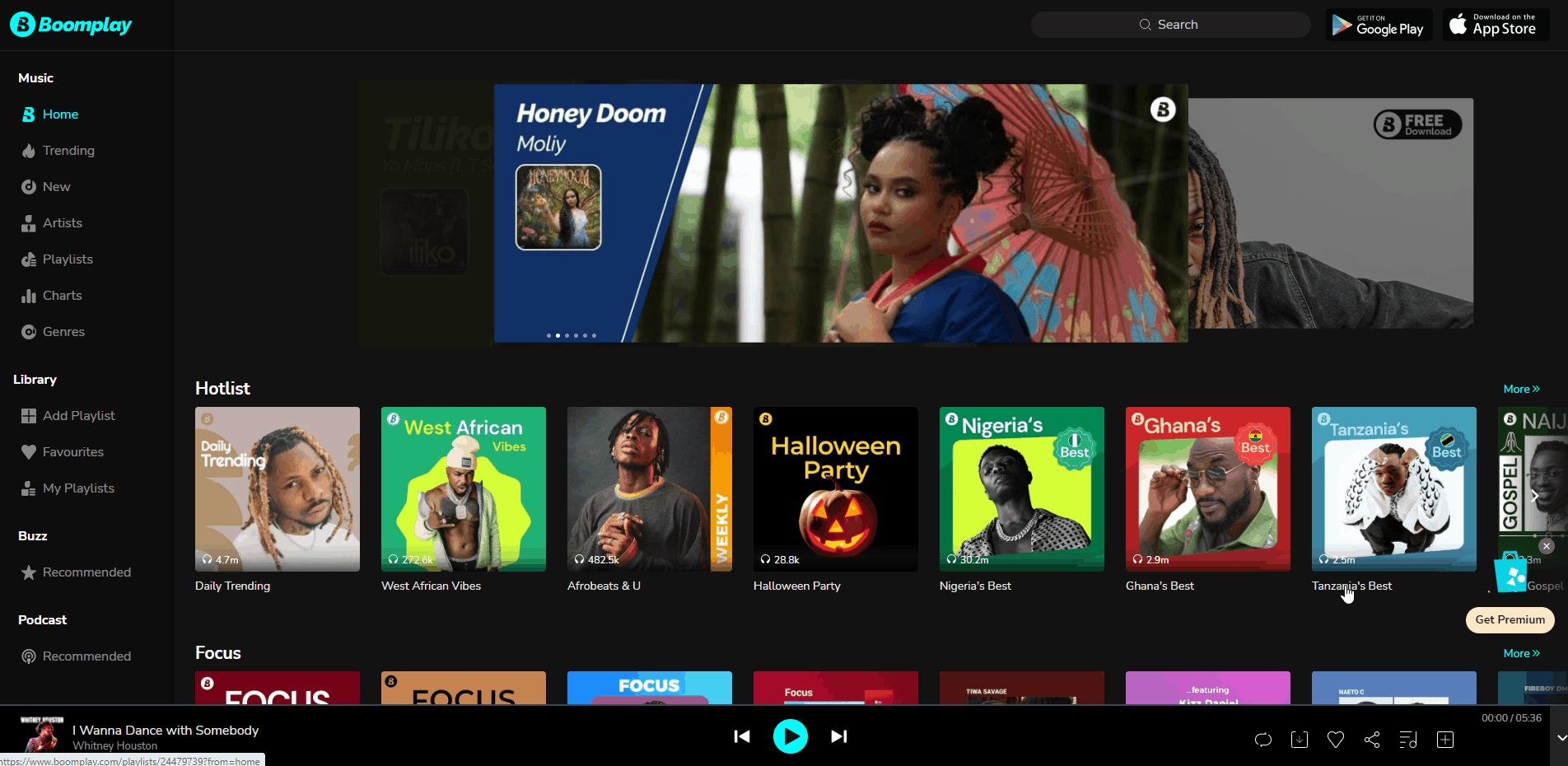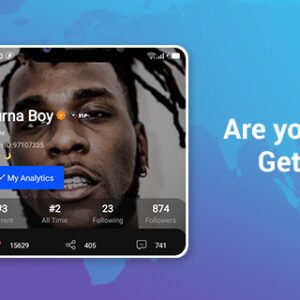Here is a full Musician guide on What is Boomplay Music? With 70 million active users, Boomplay is the most popular music streaming service in Africa. The Chinese-owned, Africa-focused company is available throughout the continent and runs a freemium model, whereby users can listen to music free but with ads and they can pay to listen to ad-free music.
What is Boomplay?
While Spotify dukes it out with Apple and other big tech names to target high-end users in most developed markets, a startup out of China raised some money to expand its music streaming business in the massive but still nascent market of Africa.
Boomplay (formally known as Boom Player), also called Boomplay Music - is a music and video streaming & download service developed and owned by Transsnet Music Limited. Boomplay offers many genres, with a focus on African music, Afrobeats, mood music, reggae, hip-hop, dancehall, and gospel. With 70 million monthly users, it’s a great way to grow your fan base around the world.
The Boomplay app comes preinstalled on devices made by Transsion—the top phone seller in Africa whose brands include Tecno, Infinix, and Itel. It is headquartered in China and also has offices in Nigeria, Ghana, Kenya, Tanzania, Cameroon, and Côte d’Ivoire.
Some have described Boomplay as the Apple Music of Africa. The company got its start in 2015 when Transsion — the biggest supplier of phones to the African market, with about a 40 percent share, a mix of features and smartphones, decided to build mobile data services that it could sell to consumers to make its mobile phones more attractive and to potentially make a little extra service margin on top of hardware sales.
It turned to NetEase — one of the big Chinese mobile content developers that publishes games in 2017 to help develop it and other content services, which were tightly integrated into the phone’s platform. In 2017 they formed a JV to run it called Transsnet.
Boomplay — which also offers video and entertainment news (another Apple parallel) — is now a partially owned subsidiary of Transsnet; it does not disclose the size of its stake.
With Boomplay, you’re able to download and listen to your favorite songs and watch videos on the go.
How can I get the Boomplay application?
The Boomplay App is available for Android and iOS devices.
If you use an Android phone, you can download the app from Google Play Store and if you use an iOS phone, you can download the app from App Store.
Boomplay also comes pre-loaded on Infinix, TECNO & itel phones.
How does the Boomplay app work?
The Boomplay app lets you Stream, Download, and Share Music & Videos by your favorite artists from a huge library of music and video content using your mobile data or WiFi.
There is also a Buzz section for all the latest entertainment news.
You can also create a personalized playlist of your favorite music, and share and listen to other users’ public playlists as well as celebrity playlists.
What services are available within the Boomplay app?
Services available within the app are;
- Music/Video Streaming
- Downloads
- Playlists Creation
- Entertainment Articles
- Crossfade
- Equalizer
- QR Scanner
- User Comments, Follow, Chat
- Sleep Timer
- Web player service
- ...And Many More
How do I discover new music through the Boomplay application?
You can discover new music right from the ‘Discover’ page using any of the menus provided: Slides, Trending, Charts, New Releases, Albums, Artists, and Genres. You can also use the ‘Search’ menu with artist names, tracks,s and album names.
How Does Boomplay sell Music?
Paid Streams:
When a subscriber streams your music, you get paid a proportionate share of Boomplay's subscription revenue per month calculated on terms set out in 1710Media’s blanket agreement with the store (this usually excludes streams during a subscriber's free trial). Payments will fluctuate each quarter, depending on the amount of subscription revenue generated and how often your music was streamed.
Paid Downloads:
Downloads are available through Boomplay. Payouts are based on territory-specific rates, so for songs downloaded individually, you will be paid the wholesale price of Boomplay's retail price calculated on terms set out in 1710Media’s blanket agreement with the store.
What is the difference between Streaming, downloading, and Saving for Offline Play?
- Streaming is when you listen to music/videos on Boomplay using your internet connection.
- Download is when you pay to own the music/videos, which are then saved on your phone or memory card. These can be transferred to other devices without extra charge.
- Save for Offline Play is similar to Download but only possible with an active subscription. Music/Videos saved for offline play can only be played while your subscription is active/valid.
What is pre-order and how it works with Boomplay Music?
A Pre-order is an order placed for an album/single or video, which has not yet been released officially. Once it has been released, users will get a notification to download the content.
How can I create a playlist on Boomplay?
Simply open the Application, navigate to 'Library - Playlists', tap '+', input title, tap 'OK’ and then 'Add Music' to add your intended songs. Once all the tracks are added, drag and drop to order the tracks on the playlists.
You can also create playlists from Album or Single view. Open the content, tap Menu (3 dotted lines next to the track), Tap ‘+’ select your preferred option, and follow the prompts.

How can I create an account on the Boomplay app?
Simply open the application, tap ‘Menu’ in the top left corner, tap the ‘Log in’ icon, and then ‘New Here? Sign up’, select your country from the drop-down menu, input your mobile number and tap ‘Get Code, you will receive a verification code via SMS which should be used to complete the process.
Alternatively, you can also create an account with Facebook, Twitter, or Google.
Why have a Verified Boomplay account?
Having a verified account means that Boomplay has confirmed the authenticity of the account. A “Verified” badge will appear next to the account’s profile picture once it’s verified.
Verified accounts are available to individuals like public figures, celebrities, BoomBuddies that have many followers and have attained Platinum membership on the app, and organizations like well-known brands. This is to ensure that Boomplay users can easily find the authentic people and brands they want to follow.
What type of accounts can be verified?
Including but not limited to popular BoomBuddies, public figures, artists, actors, actresses, DJs, producers, record labels, TV channels, and Radio stations.
Are you an artist with your music on Boomplay? Get your ‘Boomplay for Artists’ page activated! As a verified artist on Boomplay, you can communicate with fans, customize your homepage, and track the performance of your songs or projects.
Learn how to get Verified on Boomplay.
I am an artist, how do I get my music on Boomplay?
1710Media allows you to upload your tracks and artwork to just one place, giving you a dashboard so you can monitor your downloads and streams across every online music platform. We can make your music available on Boomplay within 48 Hours.
We get your music on Boomplay, Spotify, iTunes & Apple Music, Youtube & Youtube Music, Vevo, Tidal, Deezer, Pandora, and everywhere else that matters. Our reach is already beyond 140 countries and growing to automatically include new stores as they become available. As our retailer list grows, so does your exposure to music fans around the world!